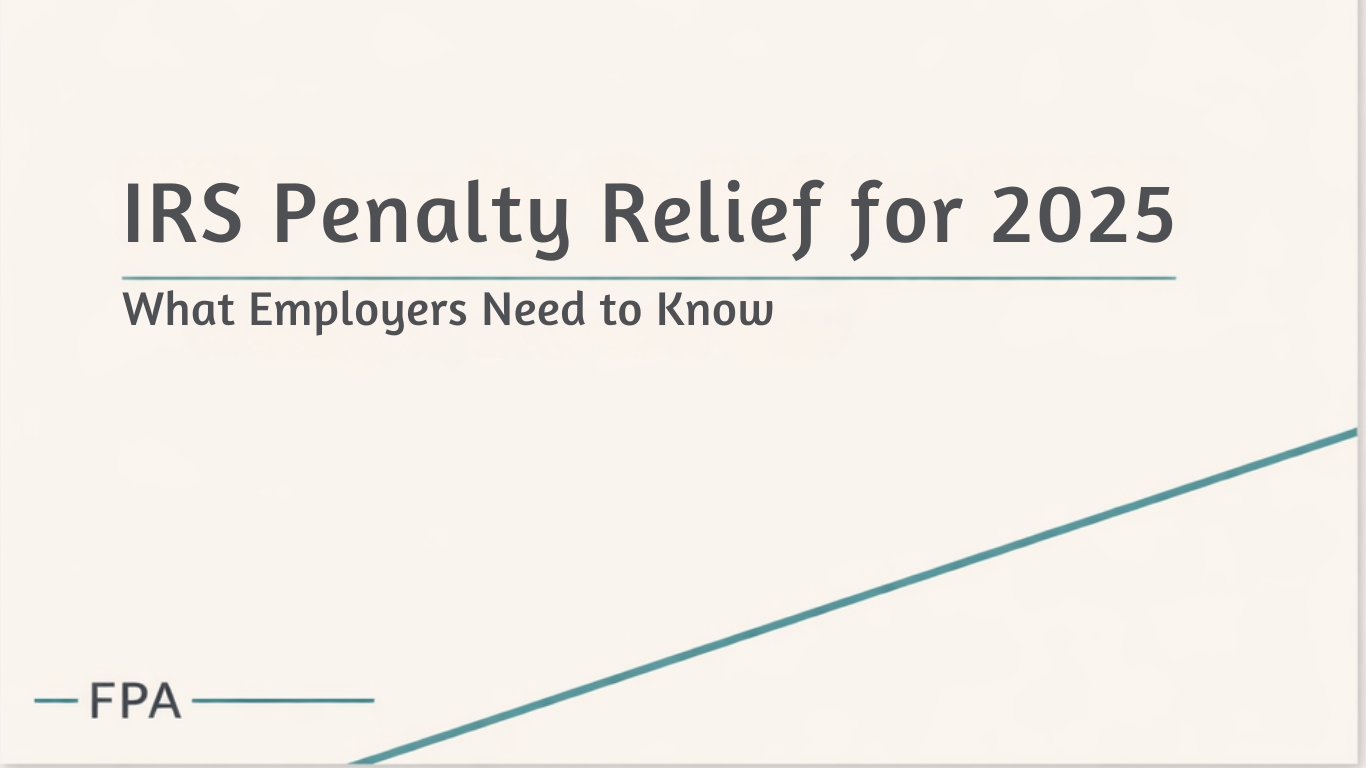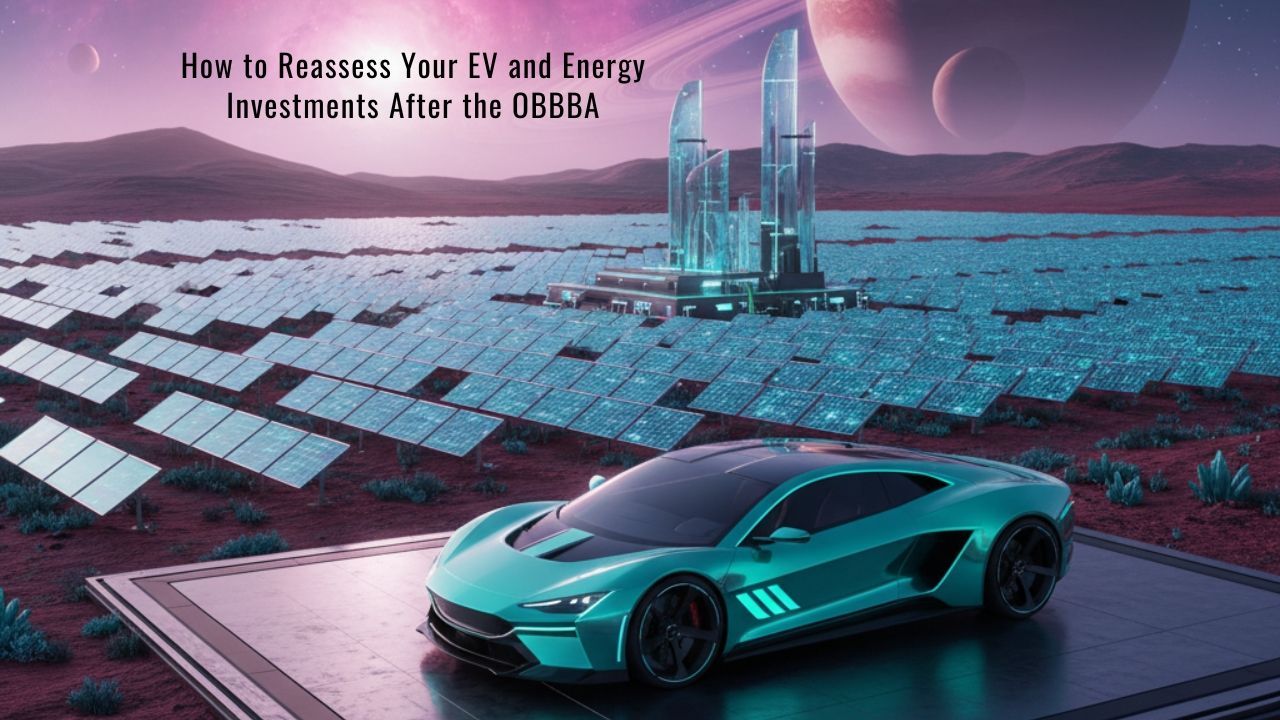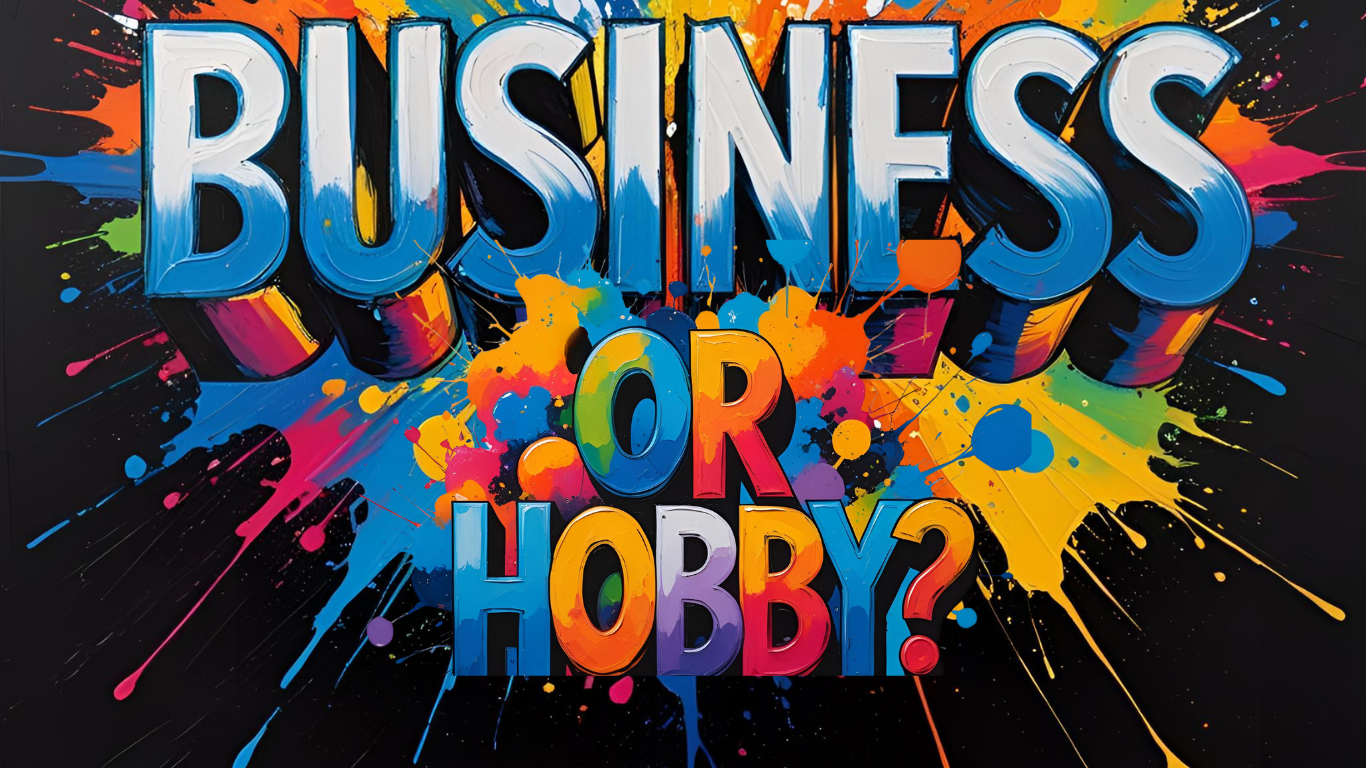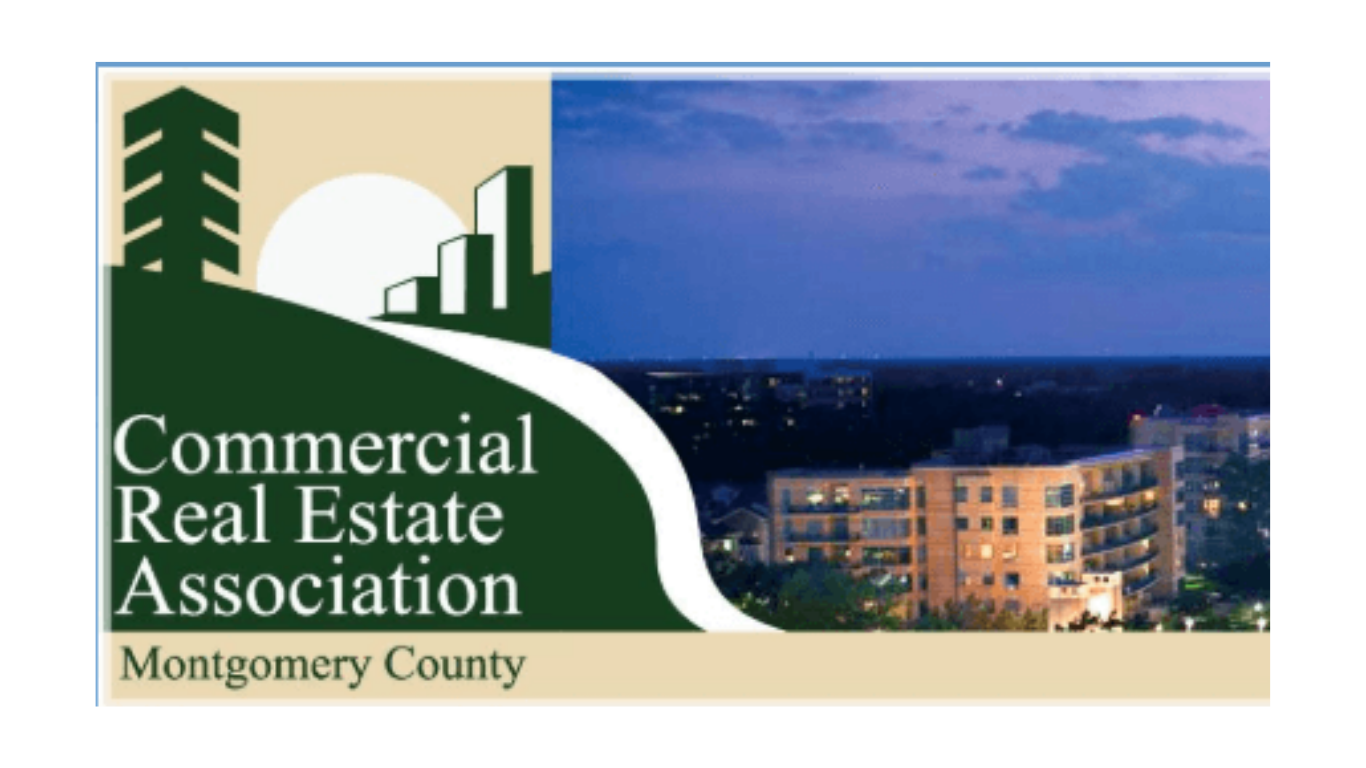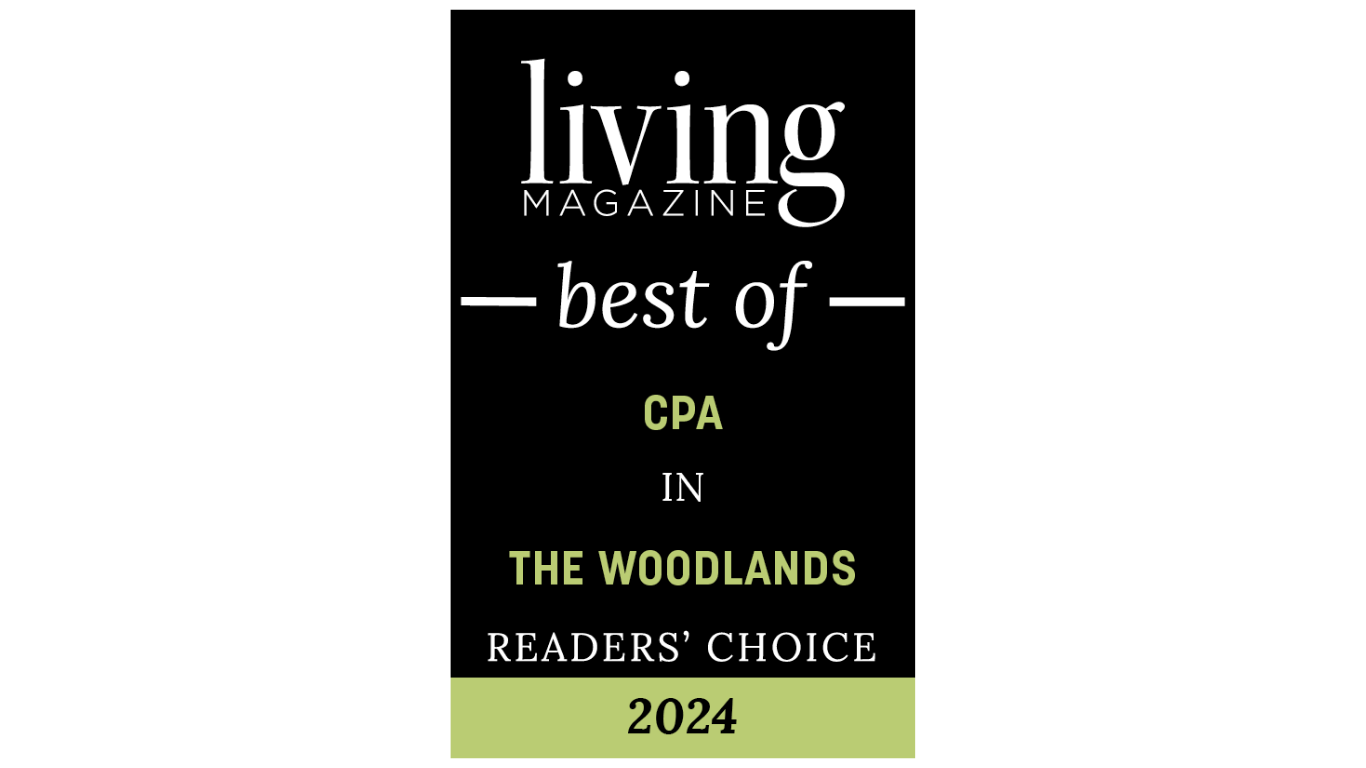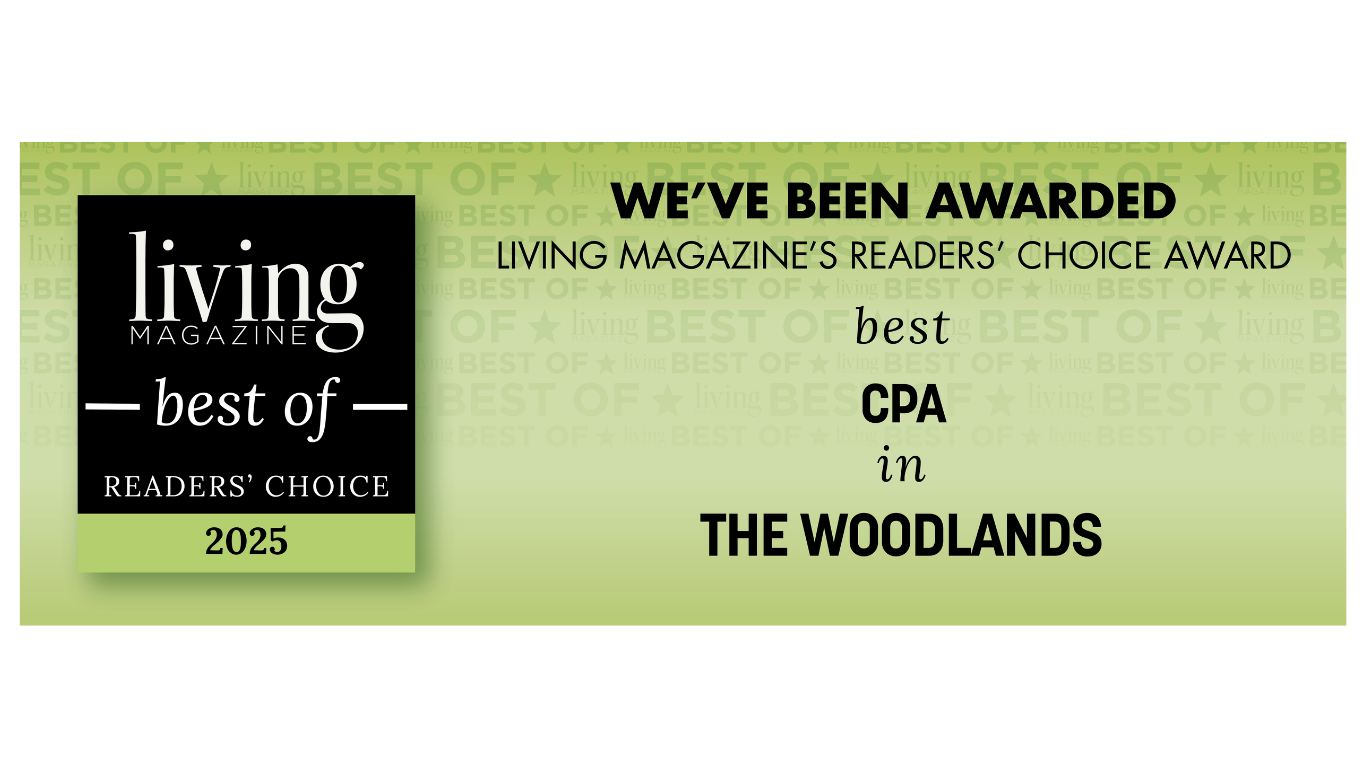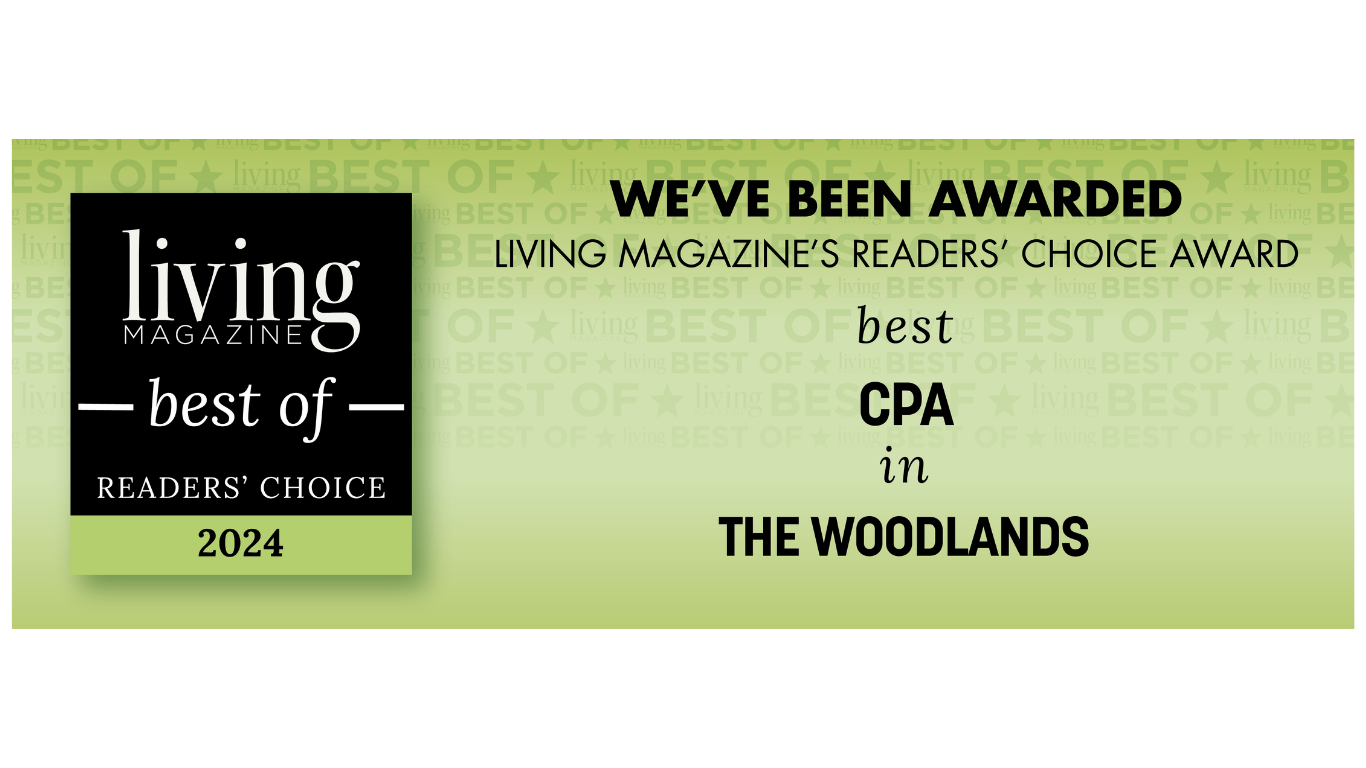Embracing the Digital Age: Simplifying Your Tax Documentation Process
Embracing the Digital Age: Simplifying Your Tax Documentation Process
Embracing the Digital Age: Simplifying Your Tax Documentation Process
In an era where technology simplifies many aspects of our lives, transitioning from paper-based tax documentation to a digital format can seem daunting, especially if you're more accustomed to traditional methods. I'd like to guide you, step by step, on how to securely move your tax documents, like 1040's and 1099's, into the digital realm using a secure platform called "Safe Send." This transition not only streamlines your tax management but also enhances the security of your sensitive information.
Step-by-Step Guide to Going Digital
1. Setting Up an Email Address:
- Choose a reputable email provider (e.g., Gmail, Outlook).
- Click on the “Create Account” or “Sign Up” button on the provider’s website.
- Follow the prompts to select your email address and a secure password.
- Complete any verification steps required by the provider.
2. Getting Familiar with Digital Documents:
- Practice opening, reading, and saving PDFs (a common format for digital documents).
- Learn to scan documents using a scanner or a smartphone app designed for scanning.
3. Introduction to Safe Send:
- Safe Send is a secure platform we use to share tax documents. It ensures that all your information is stored safely in the cloud.
- You will receive an email from us inviting you to Safe Send. Click on the link to set up your account.
4. Uploading Your Documents to Safe Send:
- Log in to your Safe Send account.
- Follow the prompts to upload your digital documents. You can either scan your paper documents or save your digital files directly to Safe Send.
5. Accessing Your Documents Anytime, Anywhere:
- Once your documents are in Safe Send, you can view or download them from any device, provided you have internet access.
6. Organizing Your Digital Documents:
- Use folders within Safe Send to organize your documents by year or document type for easy retrieval.
Benefits of Going Digital
Security:
Digital documents in a secure platform like Safe Send are less susceptible to loss, damage, or theft compared to paper documents.
Convenience:
Access your tax documents anytime, without having to sift through physical files.
Efficiency:
Share your documents instantly with your tax advisor, reducing the need for in-person meetings or mail delays.
Environmental Impact: Reduce paper usage, contributing to environmental conservation.
Frequently Asked Questions (FAQs)
Q: Is my personal information safe on digital platforms?
A: Absolutely. Platforms like Safe Send use encryption and other security measures to protect your information, making it far more secure than traditional paper documents.
Q: What if I'm not very tech-savvy?
A: The transition to digital is designed to be user-friendly, and our team is here to assist you every step of the way. Safe Send, for instance, has a straightforward interface that makes it easy to navigate.
Q: Can I still keep paper copies of my documents?
A: Yes, you can. Going digital doesn't mean you must discard your paper documents, but it provides a secure and convenient backup.
Q: What happens if I forget my password to Safe Send?
A: Safe Send has a 'Forgot Password' feature that will guide you through the process of resetting your password securely.
Transitioning to digital documentation is a step towards simplifying your tax management process, enhancing security, and embracing the conveniences of modern technology. If you have any concerns or need further assistance, please don't hesitate to reach out. We're here to make this transition as smooth and comfortable as possible for you.